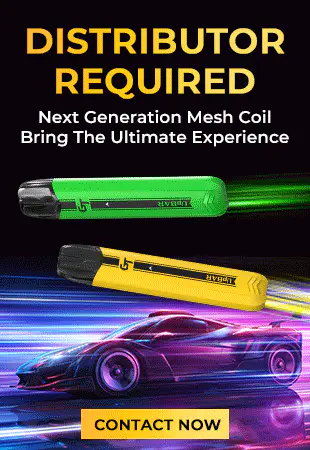Welcome to the world of Select Vape Pens! If you're new to vaping or looking to upgrade your current vape pen, you've come to the right place. In this comprehensive guide, we'll cover everything you need to know about Select Vape Pen instructions.
With our easy-to-follow instructions, you'll learn how to assemble and operate your Select Vape Pen like a pro. From loading the cartridge to adjusting the temperature settings, we'll walk you through each step to ensure a seamless vaping experience.

Our brand is committed to providing high-quality vape pens that deliver exceptional performance with every puff. We understand that vaping is a personal experience, and that's why we strive to provide detailed instructions to help you customize and maximize your vape sessions.
Get ready to enjoy smoother hits, delicious flavors, and convenient vaping with your Select Vape Pen. Let's dive in!
Understanding the Select Vape Pen Battery
The Select vape pen is powered by a rechargeable battery that provides the necessary energy to heat the e-liquid and create vapor. Understanding how the battery works is crucial to ensure a smooth vaping experience. The Select vape pen battery is typically a lithium-ion battery, which offers a longer lifespan and higher energy density compared to other battery types. It is important to note that the battery capacity may vary depending on the specific Select vape pen model.
To maximize the lifespan of your Select vape pen battery, it is recommended to follow these guidelines:
- Avoid overcharging the battery by disconnecting it from the charger once it reaches full capacity.
- Keep the battery away from extreme temperatures, as both heat and cold can negatively impact its performance.
- Clean the battery connection points regularly to ensure a secure and efficient connection with the vape pen cartridge.

Step-by-Step Instructions for Charging the Select Vape Pen Battery
Properly charging your Select vape pen battery is essential for optimal performance. Here are step-by-step instructions on how to charge your Select vape pen battery:
- Connect the USB charger to a power source such as a computer or wall adapter.
- Screw the threaded end of the charger into the battery's charging port.
- Wait for the LED light on the charger to turn red, indicating that the battery is charging.
- Once the LED light turns green, the battery is fully charged and ready to use.
- Disconnect the charger from the battery and enjoy your vaping experience.
Select Elite Vape Pen Instructions: How to Use and Enjoy
The Select Elite vape pen is known for its sleek design and exceptional performance. Here's a step-by-step guide on how to use and enjoy the Select Elite vape pen:
- Ensure that the battery is fully charged before use.
- Screw the cartridge onto the battery using a clockwise motion.
- Press the power button on the battery five times rapidly to turn it on.
- Hold down the power button while inhaling to activate the heating element and produce vapor.
- Release the power button and exhale the vapor.
- To turn off the vape pen, press the power button five times rapidly.
- Store the vape pen in a cool and dry place when not in use.
Select Cliq Vape Pen Instructions: The Ultimate User Guide
The Select Cliq vape pen is a user-friendly and convenient option for vaping on the go. Follow these instructions to make the most of your Select Cliq vape pen:
- Start by fully charging the battery using the provided USB charger.
- Remove the Cliq cartridge from its packaging and insert it into the battery.
- The Cliq vape pen features a draw-activated design, so there is no need to press any buttons. Simply take a puff to activate the heating element and enjoy the vapor.
- If the LED light on the battery blinks ten times, it indicates that the battery needs to be recharged.
- To charge the battery, connect the USB charger to a power source and attach it to the battery.
- Once fully charged, the LED light on the charger will turn green.
- Disconnect the charger and resume vaping.
![Select Cliq Pod: In-Depth Review with Pros, Cons [2023]](/uploads/image/20240205/ce2beec8955f89823720a2d06bd54be5.jpg)
Tips and Tricks for Using the Select Vape Pen with No Button
Some Select vape pens are designed without a power button, making them even more user-friendly. Here are some tips and tricks for using a Select vape pen with no button:
- Ensure that the battery is fully charged before use.
- Screw the cartridge onto the battery securely.
- Take slow and steady draws to activate the heating element.
- If the vapor production seems weak, try inhaling with slightly more force.
- Experiment with different airflow settings on the cartridge to find your preferred vaping experience.
- Store the vape pen upright to prevent leaking.
- Clean the cartridge regularly to maintain optimum performance.
- Keep spare cartridges on hand for uninterrupted vaping.
Troubleshooting Common Issues with Select Vape Pens
Even with high-quality vape pens like Select, occasional issues may arise. Here are some common problems you may encounter and their solutions:
No vapor production: Ensure that the battery is fully charged and the cartridge is securely attached. If the issue persists, try using a different cartridge or contact Select customer support for further assistance.
Weak or burnt taste: This may indicate a low battery or a cartridge nearing the end of its life. Charge the battery or replace the cartridge to resolve the issue.

Leaking cartridge: Clean the connection points between the cartridge and battery, ensuring a secure fit. Avoid overfilling the cartridge and store it upright to prevent leaking.
Cartridge clogging: Gently blow into the cartridge to clear any blockage. If the issue persists, contact Select customer support for guidance.
Curaleaf Select Vape Pen Instructions: A Comprehensive Guide
Curaleaf Select vape pens offer a wide range of strains and flavors to cater to different preferences. Here's a comprehensive guide on using Curaleaf Select vape pens:
- Begin by fully charging the battery using the provided charger.
- Attach the Curaleaf Select cartridge to the battery by screwing it on.
- If the vape pen has a power button, press it five times rapidly to turn on the battery.
- For draw-activated pens, simply take a puff to activate the heating element.
- Experiment with different strains and flavors to find your favorites.
- Store the vape pen in a cool and dry place to maintain its quality.
Select Vape Pen Charger Instructions: Everything You Need to Know
The Select vape pen charger is an essential accessory for keeping your vape pen battery charged and ready for use. Here's everything you need to know about using the Select vape pen charger:
- The Select vape pen charger is a USB charger that can be connected to various power sources such as computers, wall adapters, or car chargers.
- To charge the battery, screw the threaded end of the charger into the battery's charging port.
- The LED light on the charger will turn red when the battery is charging and green when it is fully charged.
- Avoid leaving the battery unattended while charging and disconnect it once fully charged to prevent overcharging.

Select Oil Vape Pen Instructions: A Complete User Manual
Select oil vape pens provide a convenient and discreet way to enjoy cannabis oil. Follow these instructions for a smooth and enjoyable experience with Select oil vape pens:
- Charge the battery using the provided charger until the LED light turns green.
- Attach the oil cartridge to the battery by screwing it on.
- Some Select oil vape pens have a power button. Press it five times rapidly to turn on the battery.
- For draw-activated pens, simply take a puff to activate the heating element.
- Experiment with different oil strains and flavors to find your preferred options.
- Store the vape pen in a cool and dry place to maintain its quality.
Select Strains Vape Pen Instructions: Charging in 2017 and Beyond
Select vape pens have evolved over the years, incorporating new features and technologies. Here's what you need to know about charging Select vape pens in 2017 and beyond:
- Select vape pens typically use a USB charger for convenient charging.
- The battery technology has improved, offering faster charging times and longer battery life.
- Some newer models may feature advanced charging capabilities, such as fast charging or wireless charging.
Always refer to the specific instructions provided with your Select vape pen to ensure proper charging.
About UPENDS UPOX Pro
UPENDS UPOX Pro is an advanced pod system that changes the way we vape with its revolutionary design and technology. The device has a premium quality design with its zinc-alloy body for excellent longevity and flawless finish providing comfortable grip. The UPOX Pro features 1000mAh strong battery, offering continuous usage even with all the way up in a single charge.

Its notable points include an exclusive UPENDS ETCHIP coil technology, which provides excellent flavor quality and vapor production. The device also features a draw-activated mechanism which is simple to use and does not require any buttons enabling effortless vaping every day.
The UPOX Pro pods hold 2ml of this liquid, and this eliminates the need for constant refills; the clear feature lets you monitor your e-liquid levels with ease. No matter, you are a naïve or experienced vaper; UPENDS UPOX Pro is an outstanding choice amongst the market of pod systems to bring style reliability and satisfaction together.